We are going to install IBM Domino 9.0.1 Social Edition Trail on Windows Server 2008 R2 part of Windows server 2012 Domain Environment.
You can download the Trail from Following here,
Windows server 2012 Domain Controller (mydomain)
Windows server 2008 R2 for IBM domino (mymail) Registered with mydomain.
Login to mymail with Domain Admin and Run the IBM Domino Setup. Click Next, This will extract the installation file on the given location.
Click Next
Accept the license terms and click next
Click Next
Click Next
Select Domino Enterprise Server and click next
Next Screen will the shows the choices we made. Click Next
Wait for the installation to finish.
Click finish.
Now We will have following 2 icons on Desktop. Click on Domino Server icon and continue
Click Next
As this is first server, Select "Set up the first server or stand alone server" and click next.
Enter the Server name and title, Click Next
Enter Domain Admin password and click next.
Enter the Domain Name and click Next
In this screen we will register an Administrator account. Enter the Administrator Password and Check "Also save a local copy of the ID file " and click next.
Select the Services the Domino server will provide. You can check all services required or start services manually laters. We will un-check all for now and click next
Click Next
Click Next
Click Setup
Click Finish
Now we have three very important files.
1. Admin.id
2, Server.id
3. Cert.id
These files should be kept safe at all times, as they will allow you to do all the interesting things.
Start Domino Server. Double click the Lotus Domino server icon on the Desktop.
Select Start Domino as Windows Service and Click OK.
Now the Server is started in the background. Now double click IBM Domino Console icon on the Desktop IBM Domino console application will let us view the server console and here we are allowed to type in commands directly to the server.
Domino Server is installed and running. Next we need to configure it more and install IBM notes Client.
Cheers :)
You can download the Trail from Following here,
Windows server 2012 Domain Controller (mydomain)
Windows server 2008 R2 for IBM domino (mymail) Registered with mydomain.
Login to mymail with Domain Admin and Run the IBM Domino Setup. Click Next, This will extract the installation file on the given location.
Click Next
Accept the license terms and click next
Click Next
Click Next
Select Domino Enterprise Server and click next
Next Screen will the shows the choices we made. Click Next
Wait for the installation to finish.
Click finish.
Now We will have following 2 icons on Desktop. Click on Domino Server icon and continue
Click Next
As this is first server, Select "Set up the first server or stand alone server" and click next.
Enter the Server name and title, Click Next
Enter Domain Admin password and click next.
Enter the Domain Name and click Next
In this screen we will register an Administrator account. Enter the Administrator Password and Check "Also save a local copy of the ID file " and click next.
Select the Services the Domino server will provide. You can check all services required or start services manually laters. We will un-check all for now and click next
Click Next
Click Next
Click Setup
Click Finish
Now we have three very important files.
1. Admin.id
2, Server.id
3. Cert.id
These files should be kept safe at all times, as they will allow you to do all the interesting things.
Start Domino Server. Double click the Lotus Domino server icon on the Desktop.
Select Start Domino as Windows Service and Click OK.
Now the Server is started in the background. Now double click IBM Domino Console icon on the Desktop IBM Domino console application will let us view the server console and here we are allowed to type in commands directly to the server.
Domino Server is installed and running. Next we need to configure it more and install IBM notes Client.
Cheers :)



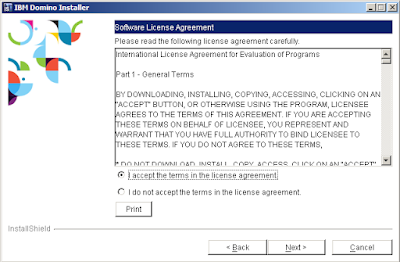




















Excellent! Amazing! I’ll bookmark your blog and take the feeds also. I’m happy to find so many useful info here in the post, we need work out more techniques in this regard, thanks for sharing. Domino99
ReplyDelete